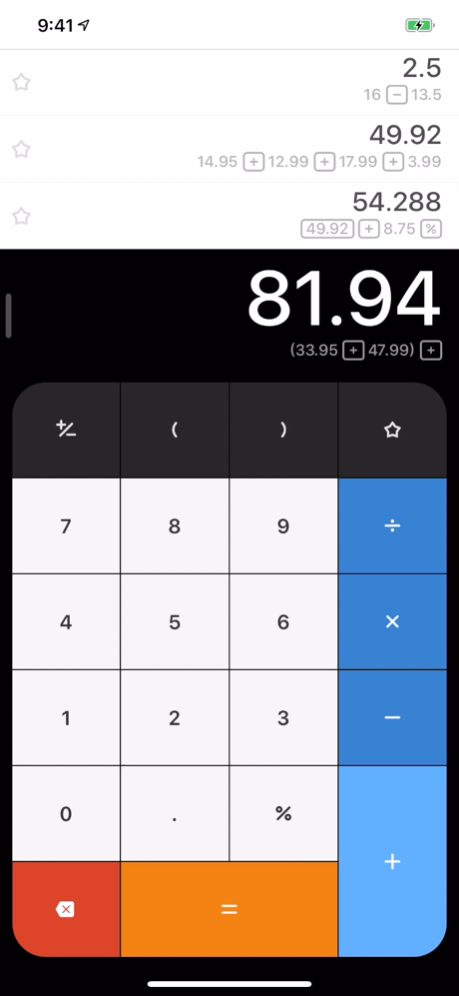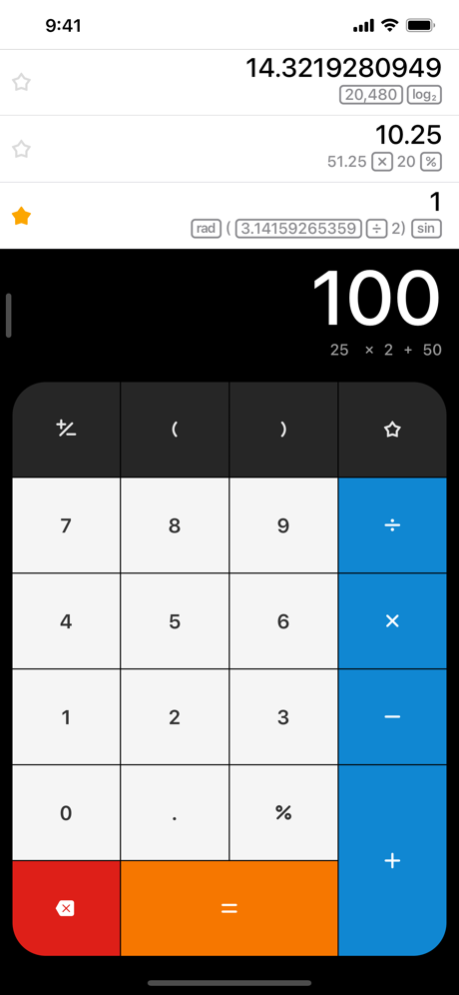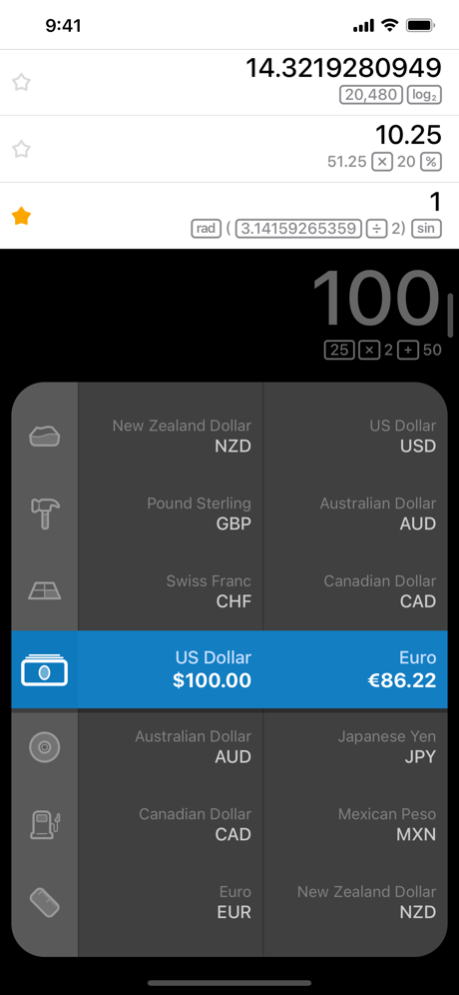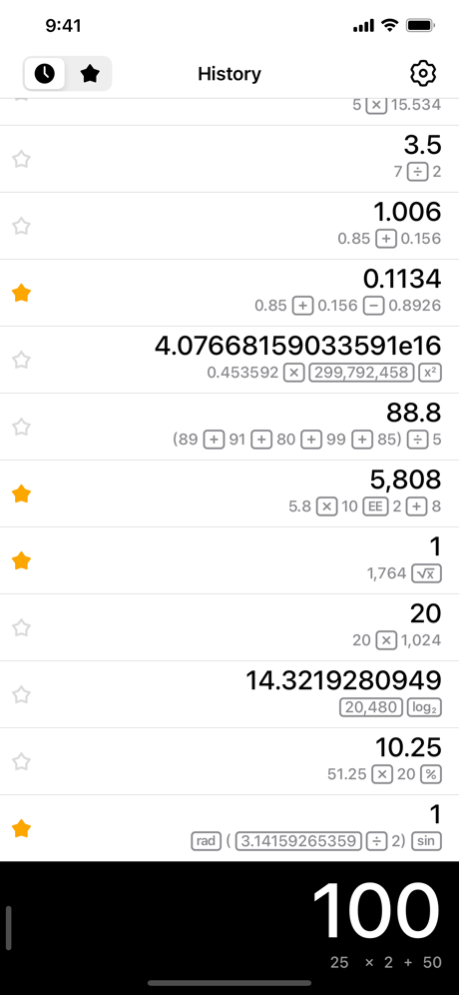Calcbot 2 2.5.2
Continue to app
Free Version
Publisher Description
Calcbot is an intelligent calculator and unit converter for the rest of us. Featuring an easy-to-read history tape, expression view, intuitive conversion, and much more!
History Tape*.
Every calculation you enter gets saved to the history tape. Refer to calculations later or send them right back to your current calculation.
Expression View.
Calcbot's original expression view allows you to see everything you have typed so you'll never forget what you entered or miss a typo.
Apple Watch Extension.
Perform basic calculations, conversions, calculate tips, and split bills right from your Apple Watch.
Conversion*.
Convert any of your calculations with over 500 units across 22 different categories including auto-updating currency rates.
Favorites.
Fave a calculation and get instant access to its result via the Favorites Key. No more cryptic memory keys.
Scientific Functions.
Rotate your device into landscape mode to gain access to common scientific functions.
Constants.
Get instant access to scientific constants like Pi, Atomic Mass, or add your own*.
Round for Currency.
Have all of your results rounded to two decimal places.
Sounds & Animations.
Beautiful custom animations and sound effects provide positive feedback and an enjoyable experience while performing calculations.
* In-App purchase required.
Nov 15, 2021
Version 2.5.2
- Sped up launch
- Cleaned up complication icons
- Various minor bug fixes
About Calcbot 2
Calcbot 2 is a free app for iOS published in the System Maintenance list of apps, part of System Utilities.
The company that develops Calcbot 2 is Tapbots. The latest version released by its developer is 2.5.2.
To install Calcbot 2 on your iOS device, just click the green Continue To App button above to start the installation process. The app is listed on our website since 2021-11-15 and was downloaded 6 times. We have already checked if the download link is safe, however for your own protection we recommend that you scan the downloaded app with your antivirus. Your antivirus may detect the Calcbot 2 as malware if the download link is broken.
How to install Calcbot 2 on your iOS device:
- Click on the Continue To App button on our website. This will redirect you to the App Store.
- Once the Calcbot 2 is shown in the iTunes listing of your iOS device, you can start its download and installation. Tap on the GET button to the right of the app to start downloading it.
- If you are not logged-in the iOS appstore app, you'll be prompted for your your Apple ID and/or password.
- After Calcbot 2 is downloaded, you'll see an INSTALL button to the right. Tap on it to start the actual installation of the iOS app.
- Once installation is finished you can tap on the OPEN button to start it. Its icon will also be added to your device home screen.